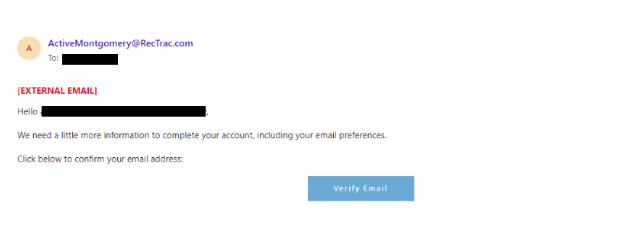ActiveMONTGOMERY has a new feature allowing multiple persons within a household or organization to have their own unique login.
Under My Account options, there’s a new function for Household Account Management.
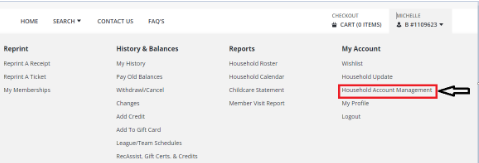
In the Household Account Management section, the Head of Household or Organization is able to manage the household and members. They can invite members with their own unique email address. They can also revoke access to the household account. In addition, they can see when members were last logged in.
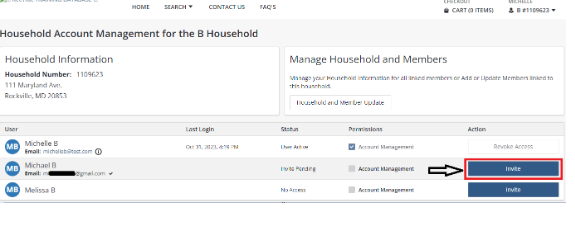
Customers with limited/no access (no invite from Head of Household or Organization) will see the following screen views:
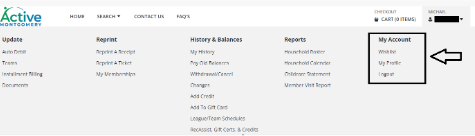
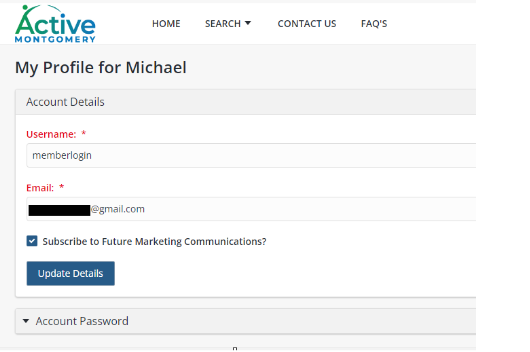
Customers can update the username or password and subscribe/unsubscribe to marketing and communications emails.
Should you get locked out of your customer account it will auto unlock after 3 minutes and the forget password option should be used.
If you have not logged into your account in the past 180 days, you will need to verify your email from the email notification you received from ActiveMONTGOMERY. Verification of your email address will also allow you to subscribe to future communications and promotional notifications with ActiveMONTGOMERY.
Email verification sample: